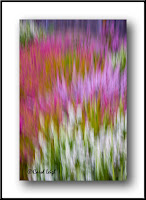
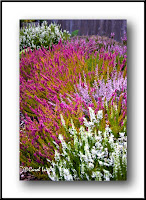
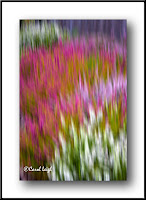
The first photo is a "normal" shot of my neighbor Tracy's back yard. I took another shot of the same scene, only this time I moved my camera up and down, as you can see in the second photo. And then this morning I wondered if I could get a similar look by taking the in-focus image and applying a motion blur to it in Photoshop, which you can see in the third photo. As you can see, there isn't much difference. Alas. Just when I thought I was creating something original in-camera . . . ©Carol Leigh



4 comments:
I have to disagree. I can see a clear difference. The in-camera blur is more spread out and has much smoother transitions.
Yes, you're right. I put each photo into a separate window and clicked back and forth, back and forth. I think, however, that if I were to increase the amount of blur in the Photoshopped one, that it might look even closer to the in-camera version. I obviously didn't put enough time and thought into the Photoshopped image, and so am going to give it another go when I get some time. Thanks for pointing it out, Ms. Eagle Eye. -- Carol Leigh
I should have added that Photoshop can do a great job of mimicking motion blur so I have no doubt you can get very close but to me the nuances are the similar to what you find between real Lensbaby and PS Lensbaby...you know? In both cases, there's some bending that goes on with light and color with the in-camera technique that's difficult if not impossible to re-create in PS.
yeah, what Marianne said, in camera much better. I haven't picked up my camera in a couple weeks but have looked at lots of images online. This is the first image that makes me want to grab my camera! I think I'll be waving my camera around in my back yard today :0). Loved the blurred look - way better than the in focus. Sarah Merkel
Post a Comment